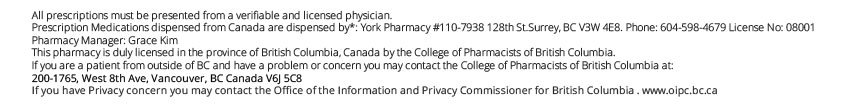Safely Buy Dexcom G6 Receiver ( Glucose monitor ) from Canada Prescriptions Plus.
We don't sell this generic-version medication.
( Top Brand Option )
 Dexcom G6 Receiver
Dexcom G6 Receiver
| Drug Name | Dosage | Quantity | Price | Buy Now |
|---|---|---|---|---|
| Dexcom G6 Receiver | noDose | 1 | $390.00 | Add To Cart |
Indications
The Dexcom G6 receiver is an optional display device used with the Dexcom G6 continuous glucose monitoring system. It shows glucose readings and trend information and alerts users when their glucose levels are too high or too low. Some key features of the Dexcom G6 receiver include:
- It displays glucose information on the touch screen readout.
- It delivers alerts and alarms when glucose levels reach preset thresholds.
- It is an alternative display option for people who do not have a compatible smartphone.
- Accessories like cases, chargers and cables are available to protect and charge the receiver.
The Dexcom G6 receiver works with Dexcom G6 sensors and transmitters that need to be changed or replaced periodically according to the product instructions.
Use and Dosage
The receiver should be used to display real-time glucose readings from the Dexcom G6 sensor every 5 minutes. It helps you stay aware of your glucose levels and trends.
The receiver alerts the user when glucose levels rise above or fall below set thresholds. This can guide insulin dosage decisions. However, insulin doses should not be based solely on the receiver readings.
The receiver is intended for one-year use after which a new receiver should be used.
Side Effects
- Skin irritation and soreness: Some sources mentioned that continuous glucose monitors like the Dexcom G6 can cause skin irritation, redness, itchiness, and soreness where the sensor is inserted under the skin. This is a common side effect.
- Weight gain: At least one source listed weight gain as a potential side effect, though no details were provided on how common or significant this side effect may be.
- Other side effects could include pain, sensitivity, and infection where the sensor is inserted.
Cautions
- Make sure to follow all warnings, precautions and instructions for use provided with the device. The receiver should not be used as the sole device for making insulin-dosing decisions.
- The receiver and other components of the system (sensor and transmitter) have a one-year expected life. Use a new receiver, sensor, and transmitter after one year.
- Do not use the receiver or system components near strong electromagnetic interference which could impact performance.
- Remove the previous Dexcom G5 system components before using the G6 system to avoid interference.
- Check the receiver display regularly to ensure glucose readings and trends are consistent with how you feel and with blood glucose meter readings. If not, use a blood glucose meter to make insulin decisions.
- Stop using the receiver and seek medical attention if you experience any adverse skin reactions, pain, infection, or other issues.
Form and Strengths
Dexcom G6 Receiver is available in the following form and strengths:
- Dexcom G6 Receiver blood-glucose meter:
- No dose
FAQ
How do I pair my Dexcom G6 receiver with my transmitter?
Follow the pairing instructions in your Dexcom G6 instruction manual. You will need to press buttons on both the receiver and transmitter simultaneously to pair them.
How do I replace my Dexcom G6 receiver sensor?
Follow the step-by-step instructions in your Dexcom G6 user guide. You will need to remove the old sensor, prepare the insertion site, insert the new sensor, and activate it using your receiver.
How often do I need to replace my Dexcom G6 receiver sensor?
Dexcom G6 sensors are recommended to be replaced every 7 to 10 days, though some can last up to 14 days.
What is the maximum reading range of the Dexcom G6 receiver?
The Dexcom G6 sensor readings range from 40 mg/dL to 400 mg/dL.
How should I calibrate my Dexcom G6 receiver?
Calibration is not required for the Dexcom G6 receiver. It provides accurate readings without blood glucose meter calibration.
Resources:
Additional information
Scientific Name: |
Glucose monitor |
|---|---|
Formulation: |
blood-glucose meter |
Strength(s): |
noDose |
Quantities Available: |
1 |