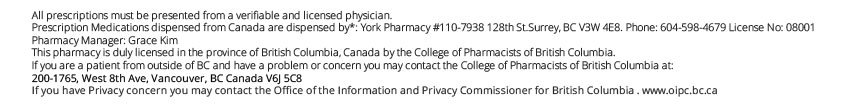Safely Buy Dexcom G6 Transmitter ( Glucose Transmitter ) from Canada Prescriptions Plus.
We don't sell this generic-version medication.
( Top Brand Option )
 Dexcom G6 Transmitter
Dexcom G6 Transmitter
| Drug Name | Dosage | Quantity | Price | Buy Now |
|---|---|---|---|---|
| Dexcom G6 Transmitter | noDose | 1 | $271.00 | Add To Cart |
| Dexcom G6 Transmitter | noDose | 1 | $100.05 | Add To Cart |
Indications
The Dexcom G6 transmitter is a component of the Dexcom G6 Continuous Glucose Monitoring (CGM) System, designed to continuously monitor glucose levels in people with diabetes.
Dexcom G6 transmitter is indicated for use as both a standalone CGM and for integration into automated insulin dosing (AID) systems.
The device is intended for adult and pediatric patients, ages 2 years and older, and is also indicated for pregnant women with diabetes. If you have specific concerns or questions about the indications for the Dexcom G6 transmitter, consult with your doctor or healthcare provider for more information.
Use and Dosage
G6 transmitters were loaded with simulated glucose data and attached to sensors. Sets of sensor/transmitter pairs were exposed to X-rays to simulate a radiotherapeutic procedure and to radiofrequency (RF) and magnetic fields to simulate diagnostic magnetic resonance imaging (MRI).
The x-ray simulation provided a cumulative dose of 80 Gy. The MRI simulation used RF fields oscillating at 64 or 128 MHz and magnetic fields of 1.5 or 3 T. During the MRI simulation, displacement force, induced heating, and induced currents were measured.
After the simulations, bench tests were used to assess data integrity on the transmitters and the responsiveness of sensors to various concentrations of aqueous glucose.
Wearable components of the G6 CGM System retain basic functionality and data integrity after exposure to simulated therapeutic and diagnostic radiologic procedures.
The devices are unlikely to be affected by x-irradiation used in typical imaging studies. Simulated MRI procedures create displacement force, minimal heating, and current in sensor/transmitter pairs.
Side Effects
Some potential side effects of the Dexcom G6 transmitter include skin irritation or allergic reactions at the site of the insertion or adhesives. Other side effects may include infection or bleeding at the site of insertion, device malfunction, or inaccurate glucose readings.
If you experience any discomfort or have concerns about side effects related to the Dexcom G6 transmitter, consult with your healthcare provider for advice and guidance. They may provide additional information about how to minimize risks or manage potential side effects effectively.
Cautions
Here are some cautions to keep in mind when using the Dexcom G6 transmitter:
- The Dexcom G6 transmitter is not a replacement for regular blood glucose monitoring and should not be solely relied upon for diabetes management.
- The transmitter should be used according to the manufacturer’s instructions, and any issues or concerns should be addressed with your healthcare provider.
- The sensor and transmitter should be kept dry and not exposed to excessive heat or cold.
- If you experience any discomfort or irritation at the site of the sensor or transmitter, it is important to contact your healthcare provider for guidance on how to address these issues.
- The transmitter should not be used by individuals with severe dehydration or diabetic ketoacidosis.
- If you notice any unusual symptoms or signs of serious complications related to diabetes, it is important to contact your healthcare provider or seek emergency medical attention immediately.
- If you have specific concerns about cautions related to the Dexcom G6 transmitter, consult with your healthcare provider for more information.
Form and Strengths
Dexcom G6 transmitter is available in the following form and strengths:
Dexcom G6 transmitter blood-glucose transmitter:
- No dose
FAQ
How long does the Dexcom G6 device last?
The Dexcom G6 uses a separate transmitter that clicks into each sensor on your body, and the transmitter lasts for 90 days.
Do doctors recommend the Dexcom G6?
Yes. Doctors recommend CGM technology (including the Dexcom G6) for people with type 1 and type 2 diabetes because it provides a more complete picture of glucose trends than traditional blood sugar meters.
Do you need an internet connection to use the Dexcom Follow app?
Yes, you need an internet connection (either through Wi-Fi or a cellular data connection) for both the Dexcom Share app as well as the Dexcom Follow app to work correctly.
How do I enter the transmitter code into the receiver?
You can enter the transmitter code by either taking a photo of the 2D barcode on the transmitter box OR typing in the serial number (SN) manually.
Resources:
Additional information
Scientific Name: |
Glucose Transmitter |
|---|---|
Formulation: |
blood-glucose transmitter |
Strength(s): |
noDose |
Quantities Available: |
1 |